You are not logged in.
Dear visitor, welcome to Linguistic Team International Forum. If this is your first visit here, please read the Help. It explains in detail how this page works. To use all features of this page, you should consider registering. Please use the registration form, to register here or read more information about the registration process. If you are already registered, please login here.
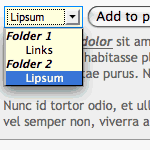 Select memo
Select memo
Personal notes are handy for backing up texts and text blocks and can be used for various purposes. Under: Edit profile » User memo you can create any text, of course also formatted, and store and sort them into folders. Later you can use them as reminders, text templates or blocks or as a storage for web links, for example.
Once you have saved notes you will be able to use them system-wide in the WYSIWYG editor. There you can easily insert your stored texts, and of course several times, which can save you a lot of typing work.