You are not logged in.
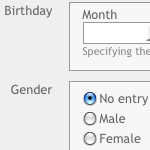 Personal data
Personal data
You can enter personal information, that can be seen by other members, under Edit profile. This information is usually optional e.g. contact data.
Under Edit account you can change the access data for this user account:
Furthermore you can delete the user account with all personal data. Created content though cannot be deleted.